How To Properly Upload Videos on Youtube | Youtube For Beginners
In my previous article, I’ve shared How To Start A Youtube Channel The Correct Way. Now, let’s go through the process of uploading videos on Youtube the proper way.
PRE-ACTIVITIES
Video Filename
Name your video based on the keyword you want to rank.
Video Title
This one should grab attention of the viewers.
Maximum of 100 Characters.
Maximize the number of characters but mind the length.
Best to put primary keywords in the beginning. Then add related keyword at the end.
Youtube Thumbnails
This should represent your content.
If with text, ensure that it is large enough to read.
Use contrasting colors to capture attention.
Based on Youtube here’s the Youtube Thumbnail requirements:
JPG, GIF, BMP or PNG File (No Animated GIFs).
1280 x 720 px (Minimum width of 640 pixels)
Should be smaller than 2MB.
Aspect ratio of 16:9
You can download my FREE YOUTUBE THUMBNAIL TEMPLATE.
STEP-BY-STEP GUIDE
Once your video is ready for upload, go to https://wwww.youtube.com
Click the Create Icon on the top right corner of the screen.
Click Upload Video.
Drag your video in the upload area or search for it using the browse option.
Add Title.
Add Description
Short Description of the video.
This should also include Keywords you want to rank.
Add your Outbound Links like Affiliate, Social Media, etc.
Add 3 Hashtags at the end.
Upload Thumbnail
Always use a customized thumbnail.
If this feature is not available, you should enable the Intermediate eligibility first. Discussed this on How To Start A Youtube Channel.
Add to Playlist
Let Youtube show your related videos to the viewers.
Add Tags
The max keywords you can use is up to 500 characters.
Avoid keyword stuffing in order to rank. This will hurt your channel more than it will help.
Add Cards
If you have other videos related to certain parts of your current video, add cards.
Add End Screen
A Call to action is important.
This is another way of directing viewers to your other videos.
Then click Publish.
Guys, it doesn’t end after clicking Publish. You still need to do some stuff that will help with your newly uploaded video.
POST ACTIVITIES
Promote to your Social Media
Pin A comment
Engage with your viewers by replying to their comments.
TIPS ON UPLOADING VIDEOS ON YOUTUBE
Research about your topic and plan accordingly
Install Tubebuddy as browser extension.
Include Keywords that are related to your channel in Video Filename, Title, Description and Tags.
Select Audience
Is your video made for kids?
Automatic Chapters
If your video is long and has multiple topics / sections, add chapters to help viewers navigate to the actual section of the video.
If you have time, add captions to your video.
Once Upload is complete, watch the whole video to see if it is played properly.
Create teaser Videos and Photos and promote in Social Media.
I also created a FREE HOW TO UPLOAD VIDEOS ON YOUTUBE CHECKLIST for you.
WATCH THE FULL VIDEO HERE
WHAT’S IN MY BAG?
If you want to know more about the cameras, gadgets and travel essentials I use, check out “MY GEAR”

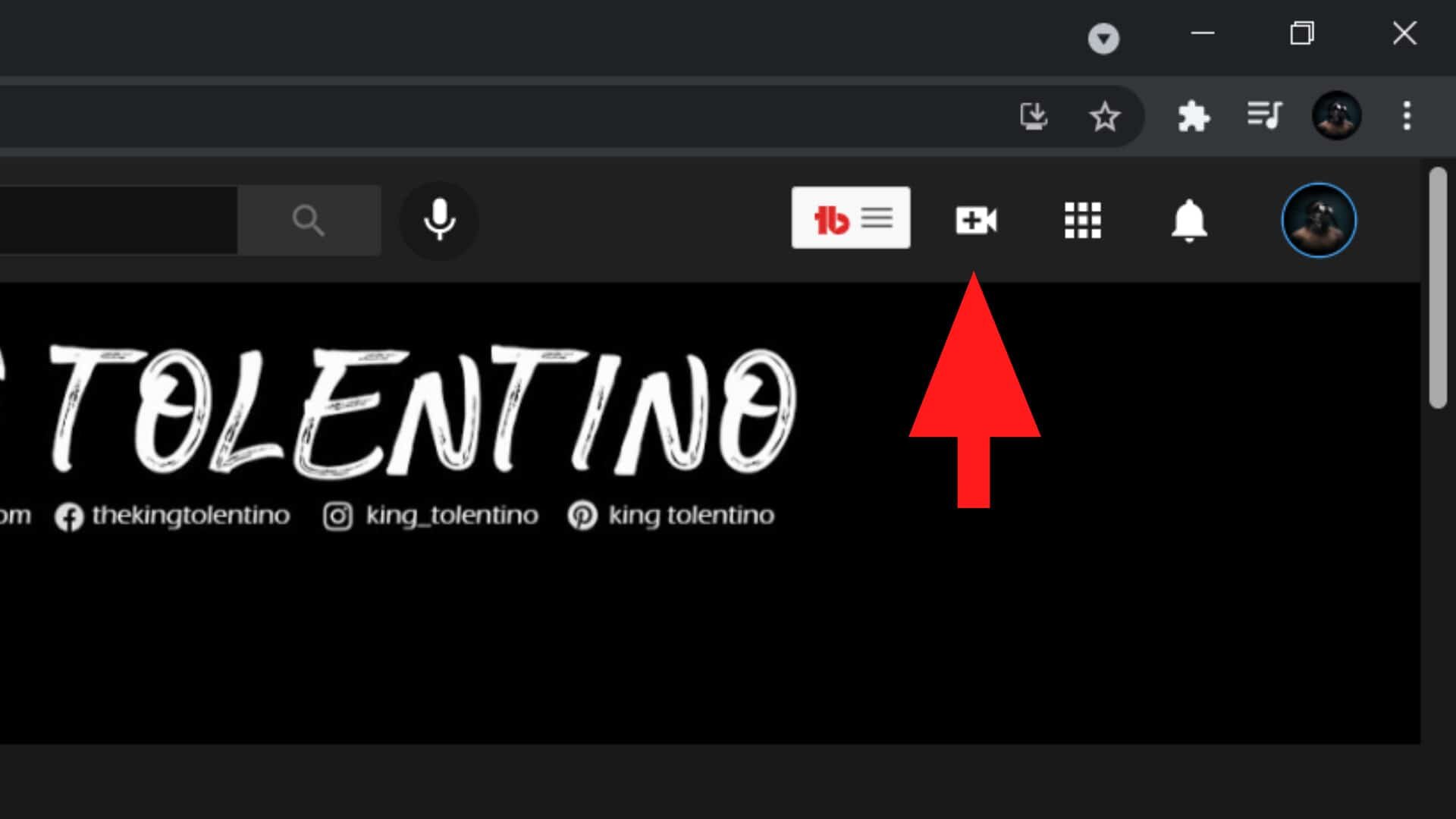
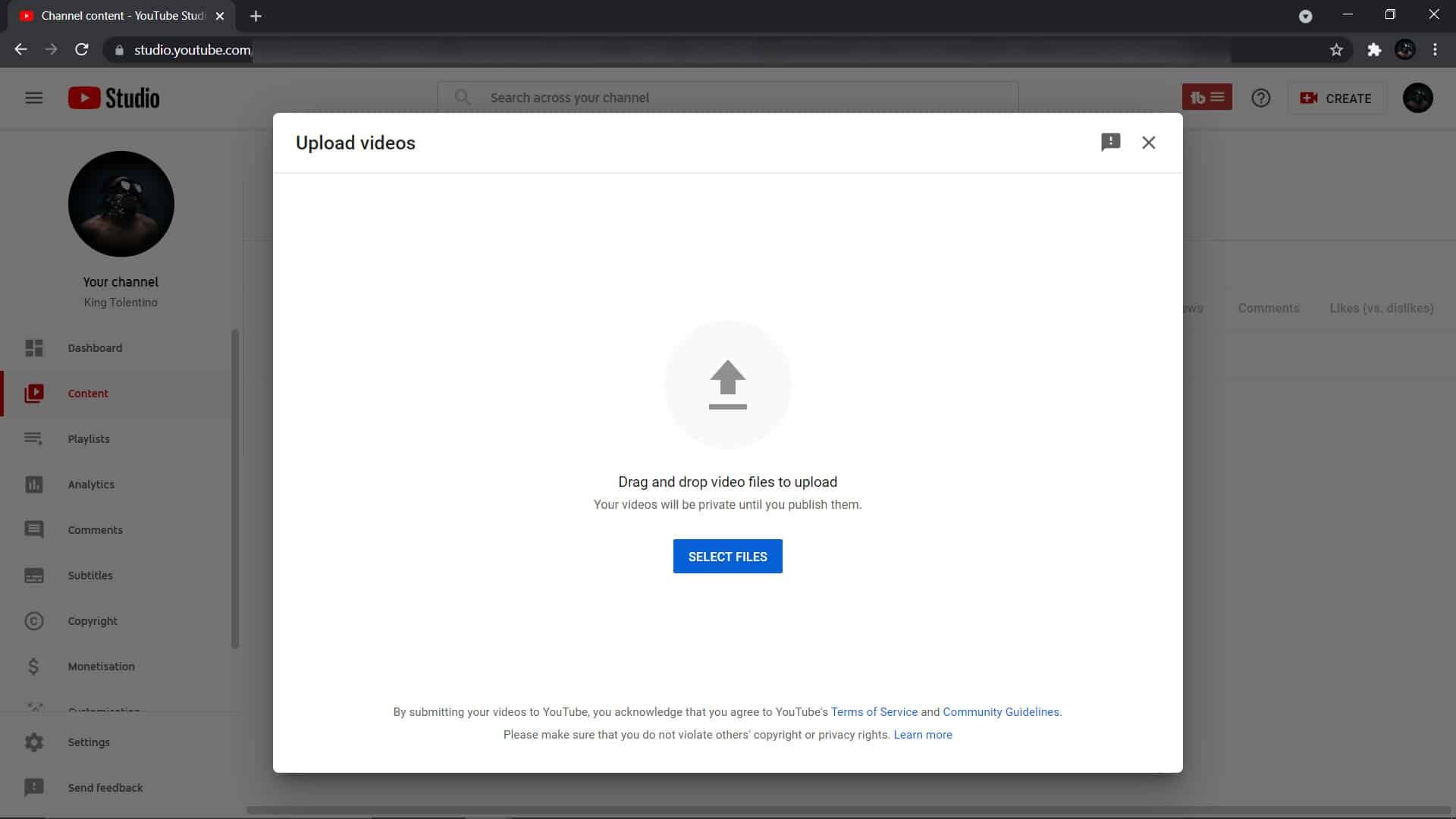
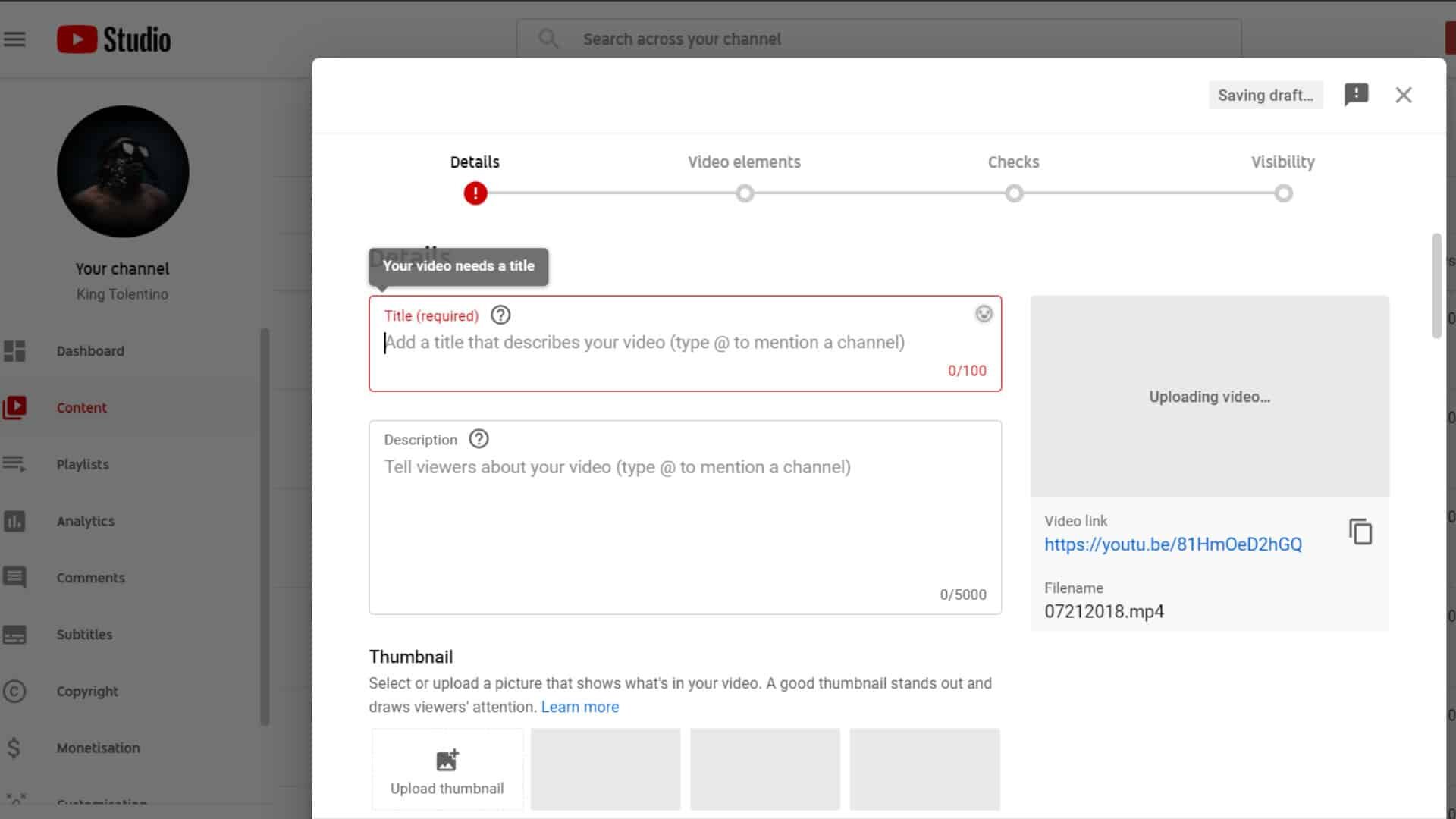
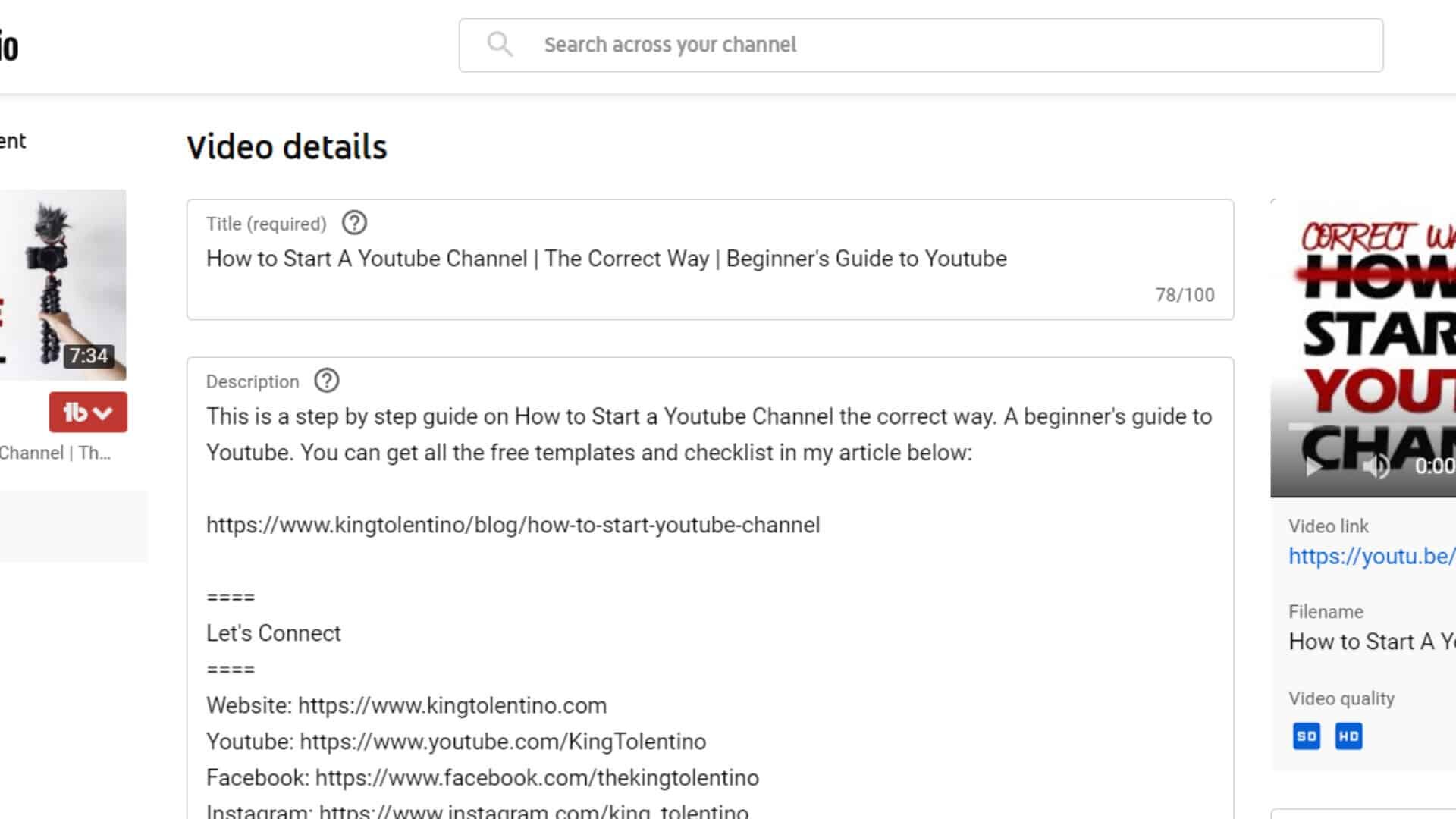
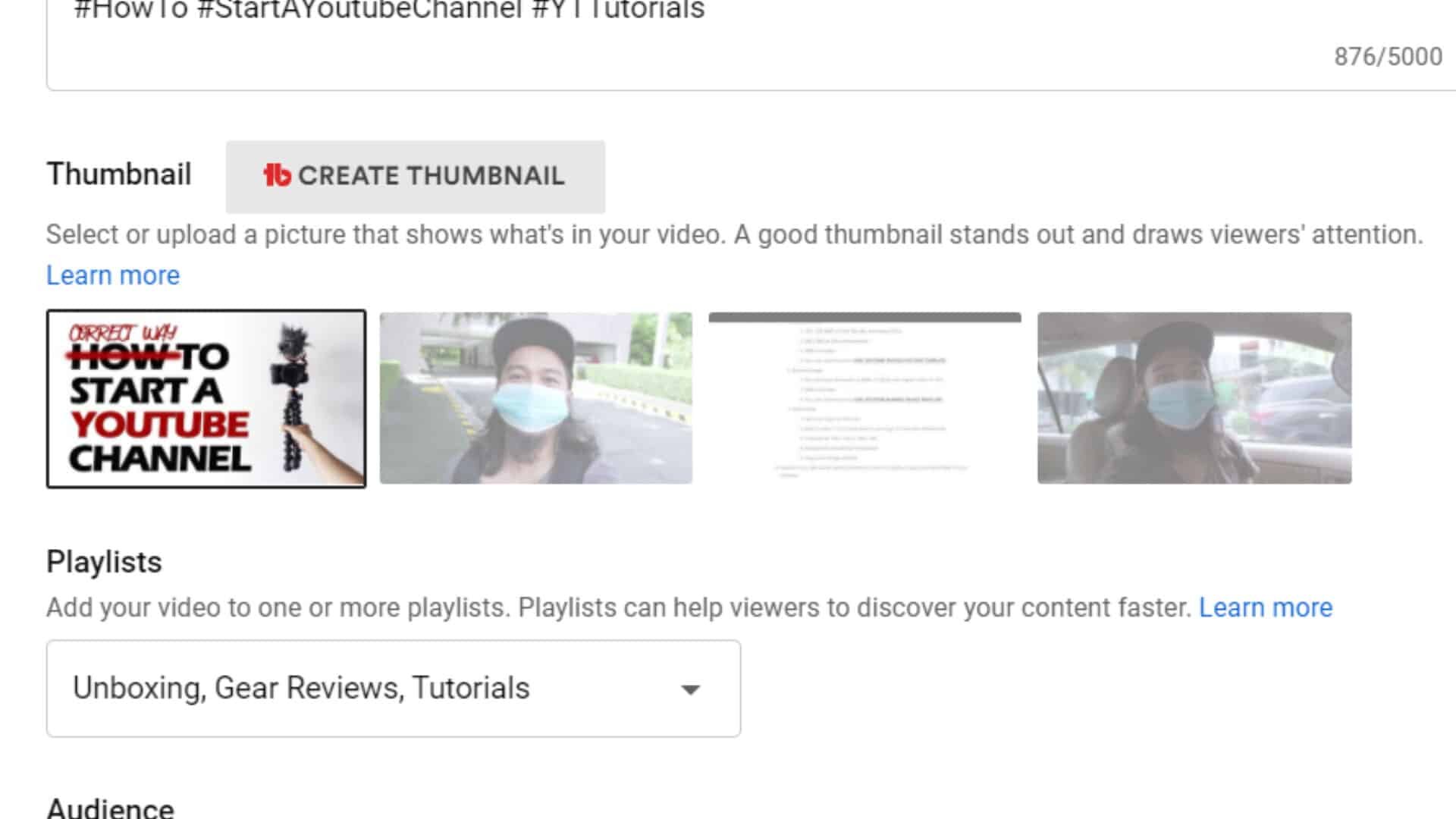
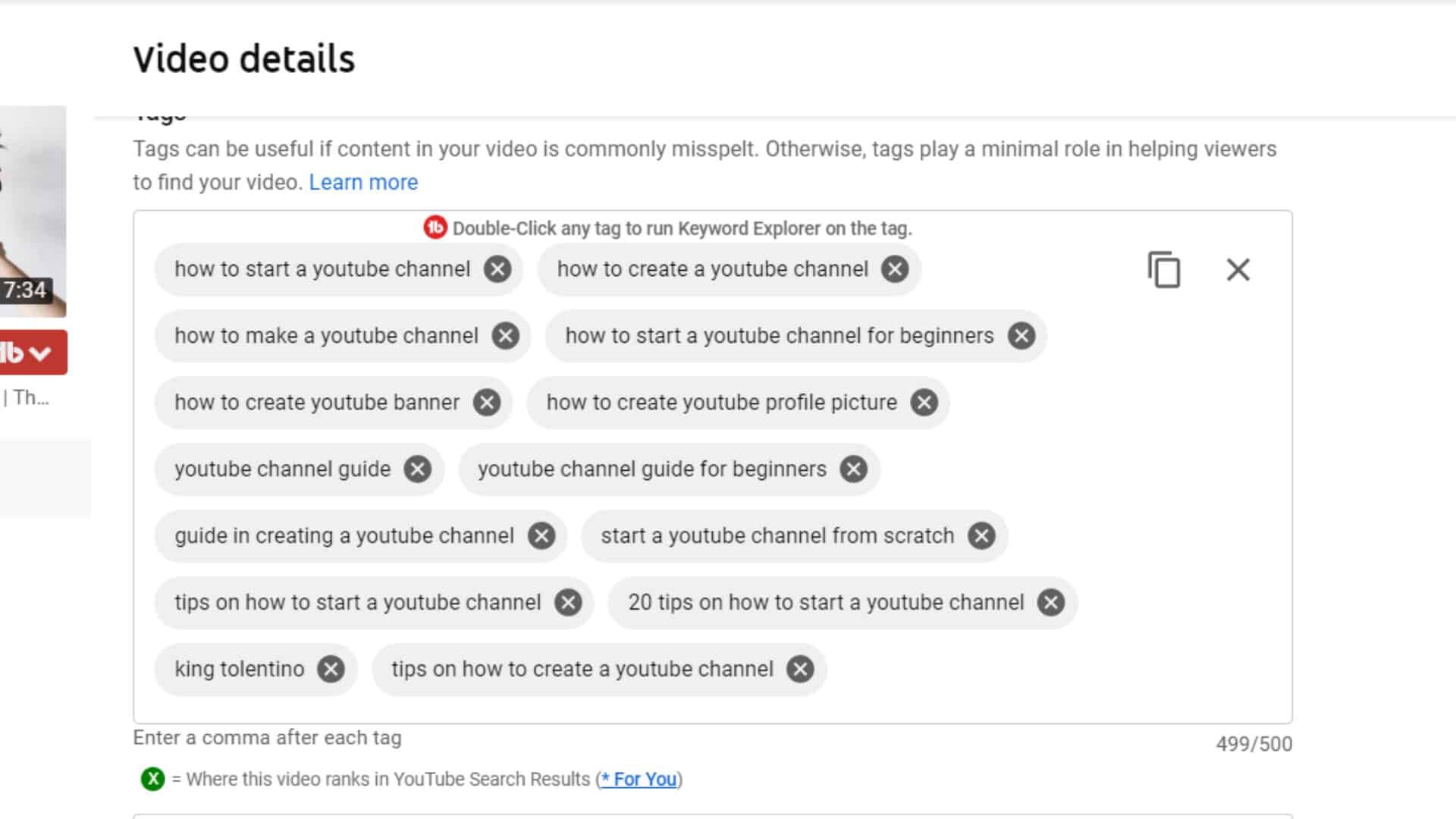
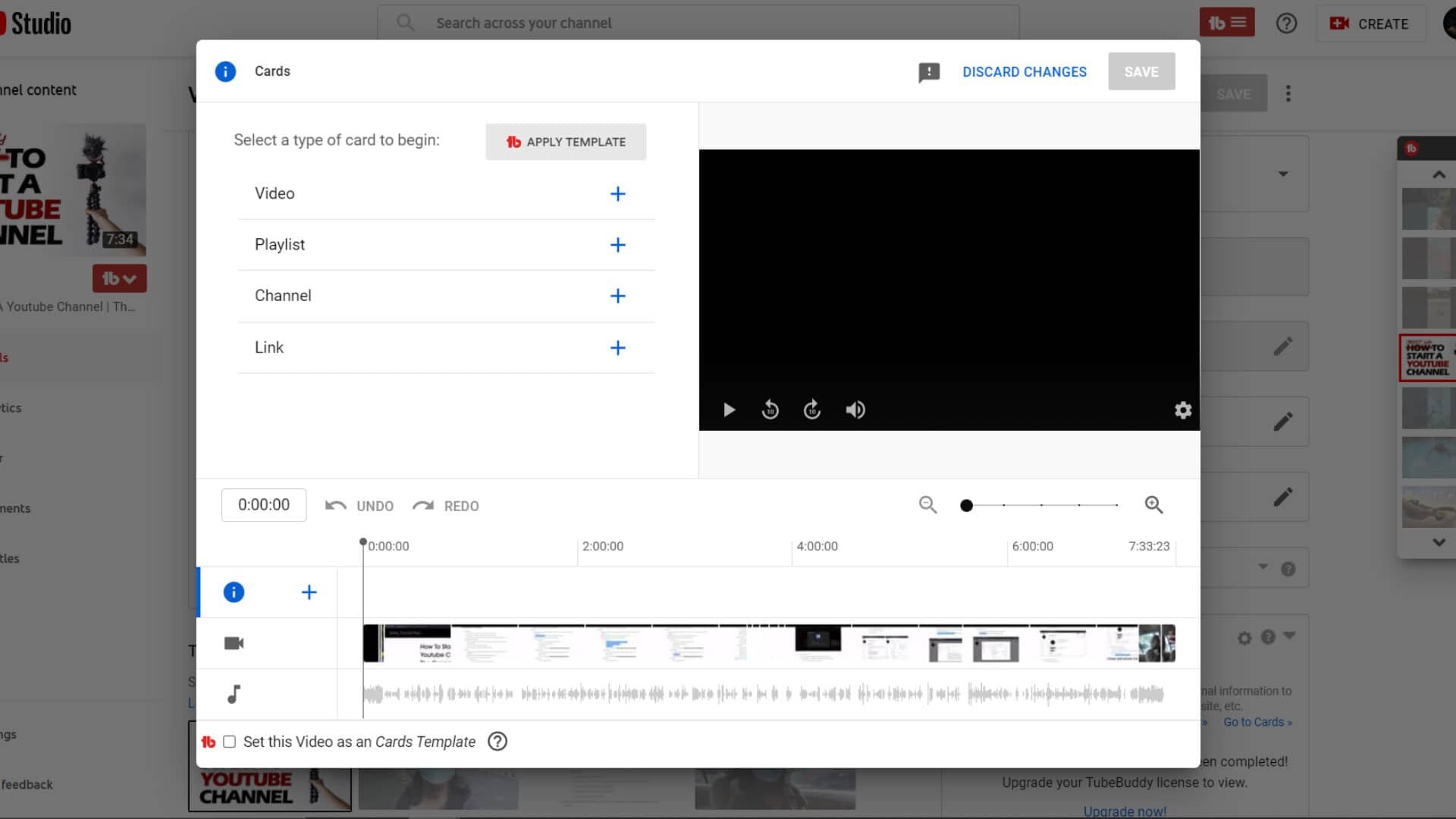
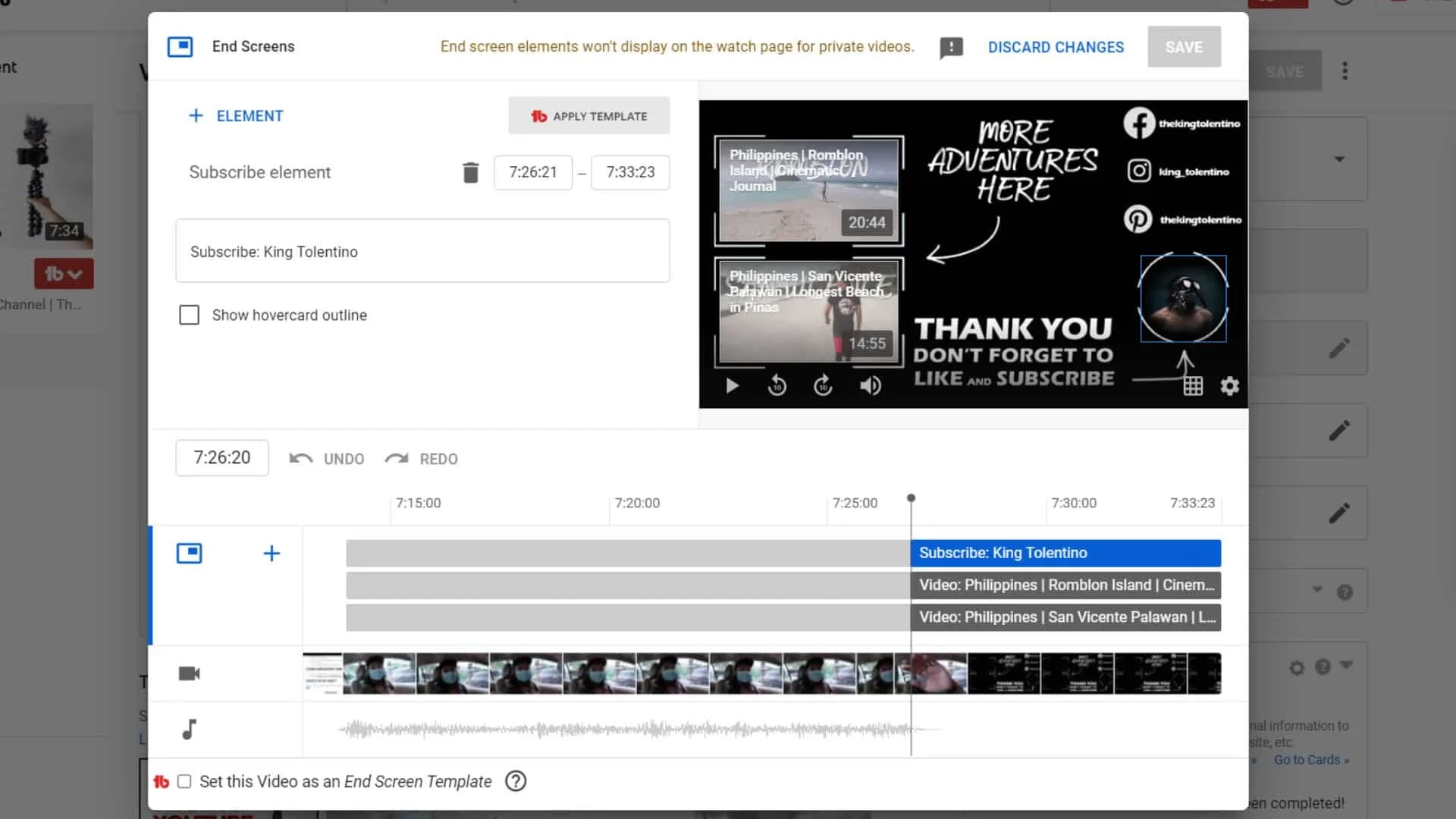



How to Set Up Insta360 X5: Step-by-Step Beginner Guide